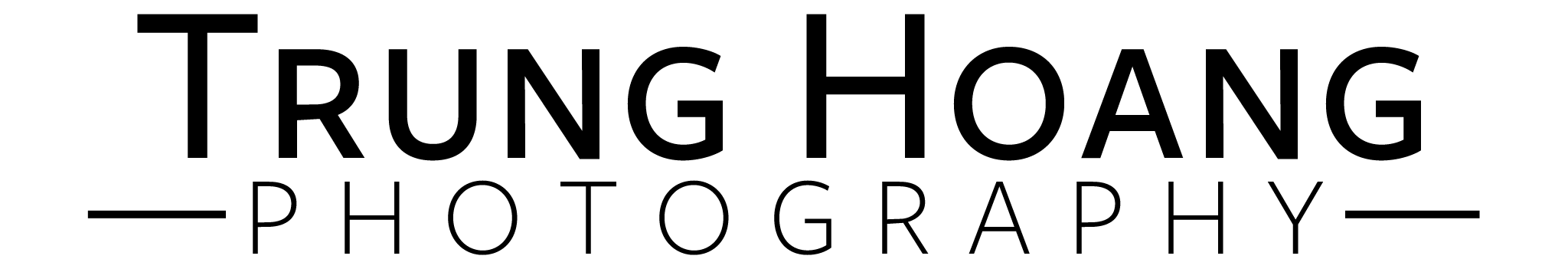Gear Review // GoRam (Gigaram) CFexpress cards: cheap CFexpress cards for photographers?
64gb and 128gb CFexpress cards for $58 and $98… too good to be true?
6/25/2021 Update: Looks like the brand has been renamed to GoRam from GigaRam, but it still sports the same design and ‘gr’ branding. Everything in the review below should still apply to GoRam CFExpress cards.
CFexpress cards are the hot new memory card on the market and with the latest batch of high end cameras from Canon (R5, 1DX MkIII, C300 MkIII, C500 MkII), Nikon (Z6 ii, Z7 ii, D6), and Panasonic (S1, S1R) featuring a CFexpress (Type-B) slot, the demand for CFexpress cards is rising and fortunately we have some options, unlike the outgoing XQD format.
Unfortunately, compared to the SD cards many photographers are accustom to, CFexpress cards are significantly more expensive. For those photographers upgrading to one of the aforementioned mirrorless bodies, from a Nikon D750 or Canon 5D Mark IV, and want to take advantage of the security of a dual card slot body, adding a couple CFexpress cards is essential. With prices averaging around $100-$150 for 64GB and $165-$200 for 128GB CFexpress cards from the major brands, it can be incredibly expensive to stock up on a few cards. But perhaps there’s a cheaper option... Enter the Gigaram CFexpress Type-B memory cards.
Buy @ Amazon
Gigaram 64GB CFExpress Card, $58 @ Amazon
Gigaram 128GB CFExpress Card, $98 @ Amazon
What is CFexpress?
CFexpress is the evolution of the formerly popular CompactFlash format. Using faster technology (PCI-express and NVMe) it allows these new memory cards to read/write significantly faster to keep up with the demands of incredibly large, high bitrate, video footage. CFexpress comes in three form-factors, Type A, Type B, and Type C. For this review, we’ll be focused on Type B which is the same size/shape as XQD cards used in select Nikon, Sony, and Phase One cameras from 2012-2018.
Who is Gigaram?
To be honest, I’m not entirely sure. Their website hasn’t been updated since 2005, the last article mentioning them is also from 2005 in an Anandtech article, and it appears to be the house brand of OEMPCWorld, a store based in Santa Clara, CA. Despite that, there’s plenty of lesser known brands in the computer chip/memory industry and their lack of presence in the consumer market isn’t necessarily a bad thing.

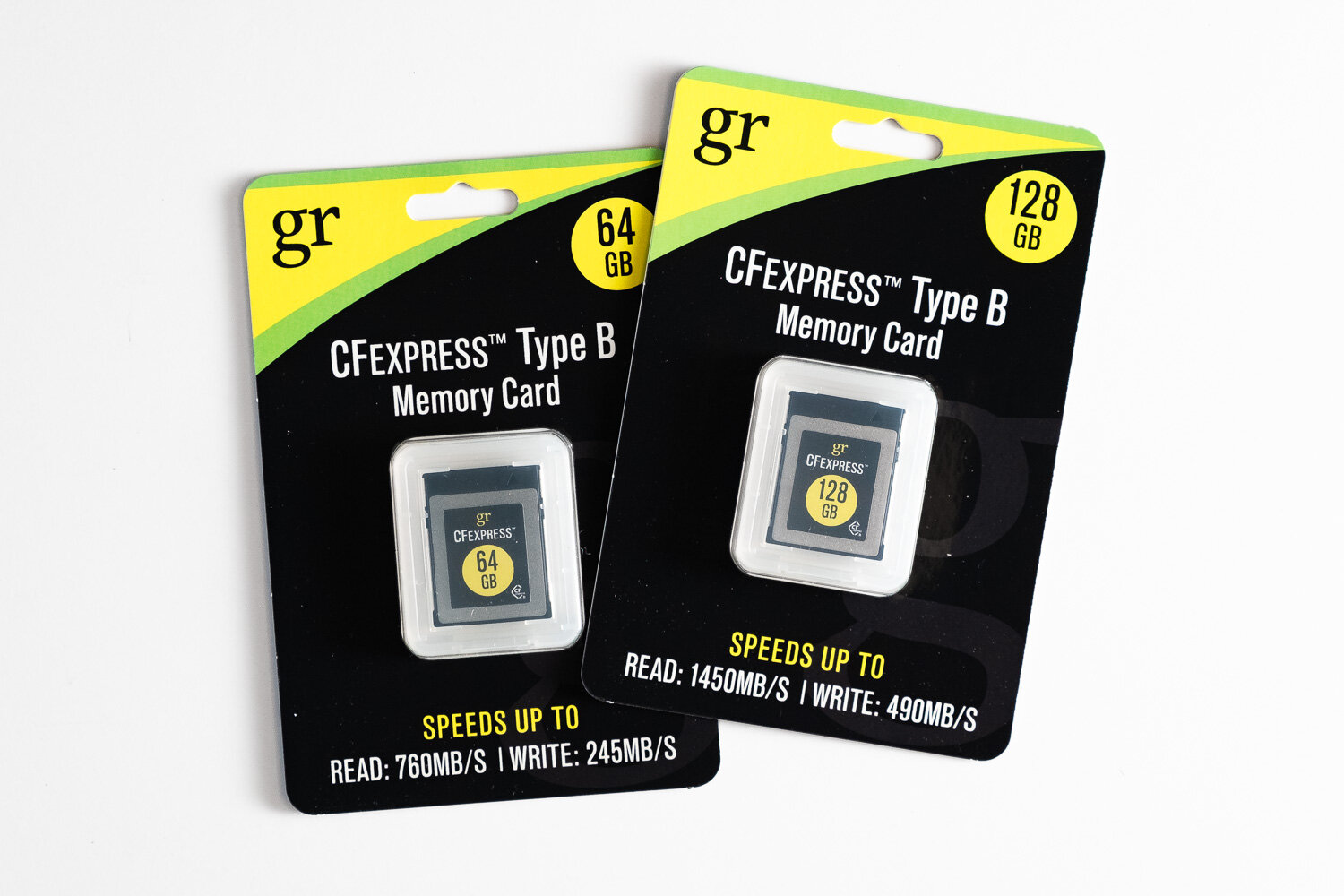

Initial Impressions
Nothing spectacular on the packaging or branding. The cards come in a basic paper blister packaging and a clear plastic card case. Advertised speeds are considerably lower than its competitors but is still significantly faster than most SD cards and are similar in speed to the outgoing XQD cards. The cards appear as well built as the Delkin and Sony offerings.
Performance
Gigaram CFexpress cards. How does it stack up?
As far as general usage goes. They work perfectly fine in my Nikon Z6ii through the handful of sessions I’ve used them on and throughout testing out the Z6ii. Buffer clears pretty quickly and as far as I can tell I haven’t had any instances where I wish they were faster. Memory card speed isn’t a very important factor when it comes to stills. Given I’d be always be shooting to both a CFexpress and an SD card, the SD card will likely be the bottleneck in terms of speed far before a CFexpress card, even these slower ones, would be.
It’s difficult to thoroughly and objectively assess the performance of memory cards. For the sake of comparison, I’ve tested both memory cards, as well as a Delkin and Sony brand CFexpress card and a couple of SD cards AmorphousDiskMark to assess their maximum read/write capabilities. It’s worth noting these synthetic tests aren’t a be-all-end-all test but they do provide some form of analytical metric for those who like hard statistics/numbers such as myself.
AmorphousDiskMark speed test results (SEQ1M QD1)
The test results show four tests for both write and read. The most important metric for the application of these cards is the 2nd row, SEQ1M 1QD, which is a larger sequential write by 1 client, which would be the camera writing one image file. I’ve also run the test in two different sizes; 5x 1GiB and 9x 32MiB. This is effectively equal* to writing and reading a 1GB file 5 times and a 32MB file 9 times. I chose the 32MiB test to replicate writing the average 24-30 megapixel raw file that comes in around 20-40MBs.
*GiBs and GB, and MiB and MB, aren’t 1:1, but it’s close enough for the sake of this test.
The takeaway from this test is all of the CFExpress and XQD cards are significantly faster than the majority of the SD cards still photographers are using. Also worth mentioning is how egregiously generous Gigaram was on their speed claims. The 64GB claims up to 245/760MB/s write/read and the 128GB claims up to 490/1450MB/s write/read but in my tests managed only ~230/550MB/s and ~165/700MB/s on the 64GB and 128GB cards, respectively. I’m impressed how close the 64GB write speed tested to the claimed performance and the lower read speed isn’t too far from the major brand CFexpress cards and ultimately will make very little difference in my workflow.
Conclusion
In short, the GoRam/Gigaram CFexpress cards seem to be great options for photographers as their lower performance, compared to the competition, will make little to no difference in use. If you’re a videographer recording super high-bitrate 4k or 8k, you might need to look elsewhere for a faster card, but for the price it might be worth trying.
If you’re a professional photographer shooting events, you absolutely should be using both slots as redundancy to protect yourself from data failure. In this case, these cards are a great option as having a backup is better than no backup at all. In the world of data storage, two is one and one is none. I can’t speak to their reliability but until I have a failure of any sort I have no reason to think they won’t be reliable in the long haul.
6/25/2021 Update: I’ve been using the cards fairly regularly over the past 6 months and haven’t noticed a single issue with them. Everything still performs as expected and I haven’t had any corrupted data/images from them either.
Where to Buy
If you found this review helpful and would are interested in picking up some of these CFexpress cards, please consider using the following Amazon affiliate links to support me and my ad-free content!
Alternatively, you can also purchase them at Newegg and (directly?) from OEMPCWorld (non-affiliate links)